Feedback Button Settings
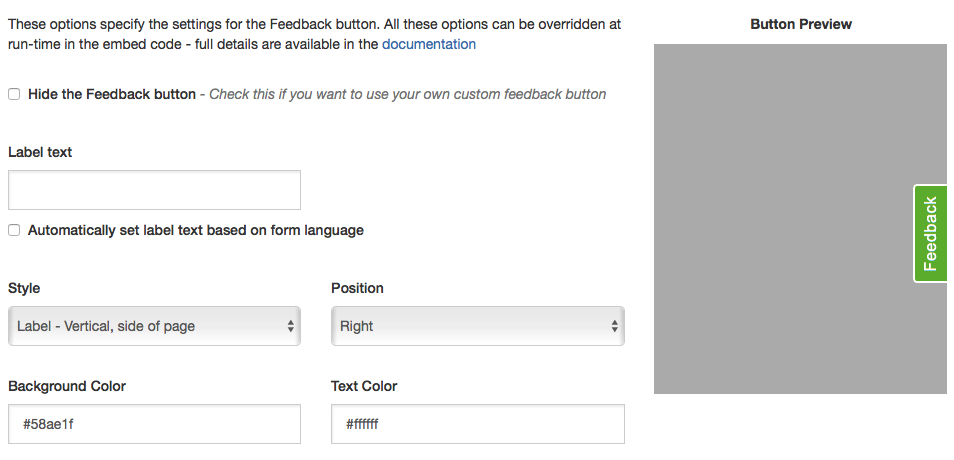
The feedback button settings allows you to control the appearance of the feedback button. All of these options can be overridden using Saber Feedback’s run-time options.
Hide Feedback Button
If you check this, Saber Feedback will load as normal, but the feedback button will not be displayed. This allows you to trigger feedback using the Javascript API’s Open method.
Label Text
By default, the feedback button’s label text will be “Feedback”, and will be translated into what ever language you have chosen for your feedback form. Eg: if you set the language to French, the feedback button will be labeled “Remarque”.
However, if you uncheck the Automatically set label text based on form language checkbox, you will be able to specify a custom feedback label text using this text box.
Style
The style can be either Label or Tab. The Label style puts the feedback button on the side of the screen, where as the Tab style puts it on the bottom.
Position
This allows you to choose whether the feedback button is attached to the left or right side of the screen.
Background Color
Using the color picker, or by entering a valid hexadecimal value, you can specify the background color of the feedback button here.
Text Color
Using the color picker, or by entering a valid hexadecimal value, you can specify the text color of the feedback button here.